Atmosphere
Atmospheric effects play a crucial role in simulating realistic environments by influencing how sunlight scatters in the atmosphere. These effects are controlled by various properties that manage air particles. Within the Lighting service, the Atmosphere object empowers you to craft atmospheric environments with precision. Here's what you can achieve with these properties:
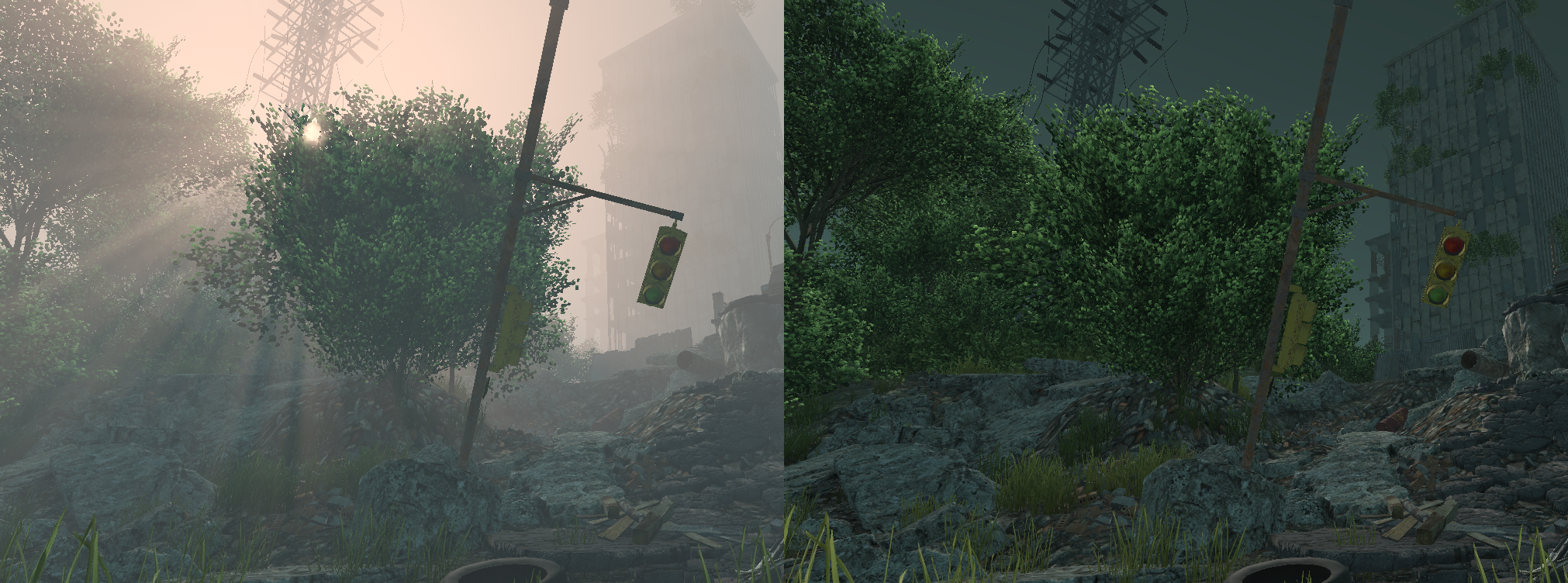
Density:
The density property regulates the quantity of particles present in the air within your experience.
Higher density values introduce more particles that can obstruct a player's view of objects and terrain, effectively creating depth of field.
Notably, density directly impacts objects and terrain, including how the skybox is perceived when viewed through these elements.
Offset:
The Offset property controls the transmission of light between the camera and the sky background.
Increasing this value creates a distinct horizon silhouette, while decreasing it seamlessly blends distant objects into the sky, providing a perception of an endless and continuous open world.
Fog:
Fog is governed by the fog property, which adjusts the haziness of the atmosphere.
It generates a visible effect above the horizon and extends far into the distance from the camera.
By manipulating the fog property, you can craft various environmental moods, such as a smoky tint for a polluted alien planet or a fog blue tint for a somber experience.
Combining the fog property with the Color property can amplify the atmospheric effect.
Color:
The Color property allows you to set the hue of the atmosphere, contributing to subtle environmental moods and thematic elements.
When combined with a high fog property value, this property's visible effect becomes more pronounced.
Glare:
The Glare property creates an atmospheric glare around the sun.
Higher values result in increased sunlight effects on the sky and the overall experience.
For the glare's visible effect to become apparent, it must be combined with a fog value greater than 0.
Decay:
The Decay property establishes the hue of the atmosphere away from the sun.
It gradually transitions from the Color hue toward the specified value.
To witness the impact of this property, it should be used in conjunction with a glare, a fog value greater than 0, and a Glare value greater than 0.
These atmospheric effect properties work in harmony to shape the overall vision, themes, and mood of your experience. With these tools at your disposal, you can create captivating and immersive atmospheres that complement your virtual world.